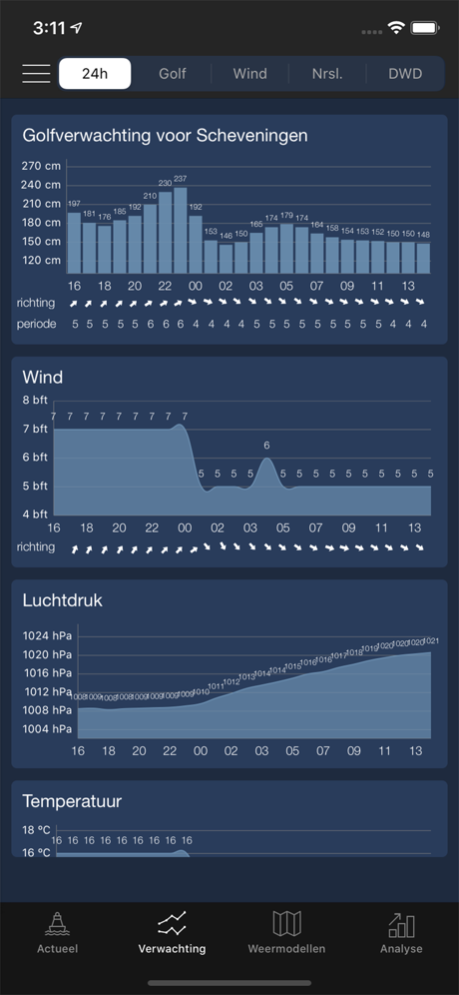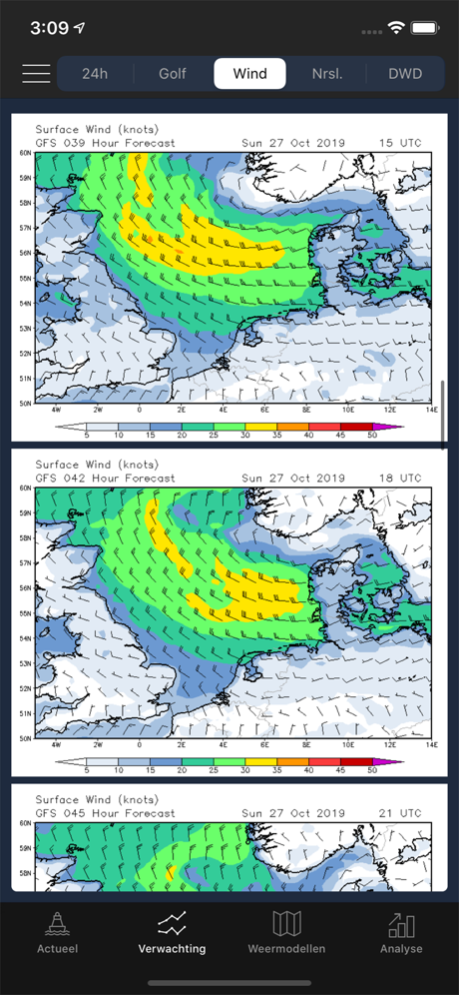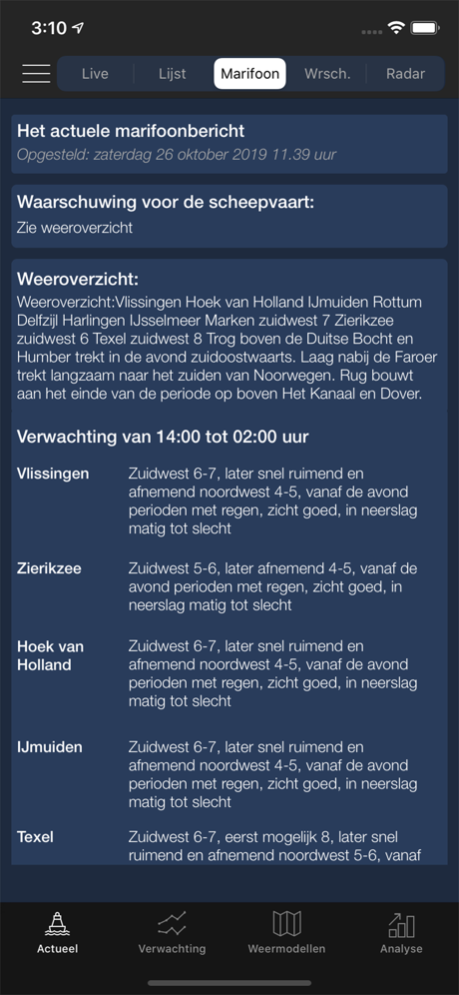Sea Weather - Maritime app 4.2
Paid Version
Publisher Description
Shows you live weather and maritime measurements, forecasts, weather, wind and sea-maps. All for the Dutch coast, and North Sea.
All data comes directly from the dutch meteorological an hydrological government institutions, KNMI and Rijkswaterstaat.
Please do note: the interface language of this app is in Dutch.
Disclaimer:
We do our utmost to deliver you the best software and data available in the market, but of course we cannot guarantee the proper functioning or accuracy of both. Data sources can change over time. You can not derive rights from this information. By downloading and using this app you accept these terms.
Location:
The rough location permission is necessary to enable the apps to show you your local weather- and maritime data. It is not used nor stored for anything else at all.
Jul 13, 2022
Version 4.2
V4.2 - The time display for the Marifoon weather report has become clearer
+ The Live page, Observation list, VHF radio, Warnings and Radar will now always be refreshed when starting the app
+ The Pluimen van Den Helder, Groningen, Leeuwarden, Maastricht, Schiphol, Twente and Vlissingen have now also been added.
+ Some minor bug fixes and updates, thanks for the notifications!
About Sea Weather - Maritime app
Sea Weather - Maritime app is a paid app for iOS published in the Astronomy list of apps, part of Home & Hobby.
The company that develops Sea Weather - Maritime app is Martijn de Meulder. The latest version released by its developer is 4.2.
To install Sea Weather - Maritime app on your iOS device, just click the green Continue To App button above to start the installation process. The app is listed on our website since 2022-07-13 and was downloaded 3 times. We have already checked if the download link is safe, however for your own protection we recommend that you scan the downloaded app with your antivirus. Your antivirus may detect the Sea Weather - Maritime app as malware if the download link is broken.
How to install Sea Weather - Maritime app on your iOS device:
- Click on the Continue To App button on our website. This will redirect you to the App Store.
- Once the Sea Weather - Maritime app is shown in the iTunes listing of your iOS device, you can start its download and installation. Tap on the GET button to the right of the app to start downloading it.
- If you are not logged-in the iOS appstore app, you'll be prompted for your your Apple ID and/or password.
- After Sea Weather - Maritime app is downloaded, you'll see an INSTALL button to the right. Tap on it to start the actual installation of the iOS app.
- Once installation is finished you can tap on the OPEN button to start it. Its icon will also be added to your device home screen.